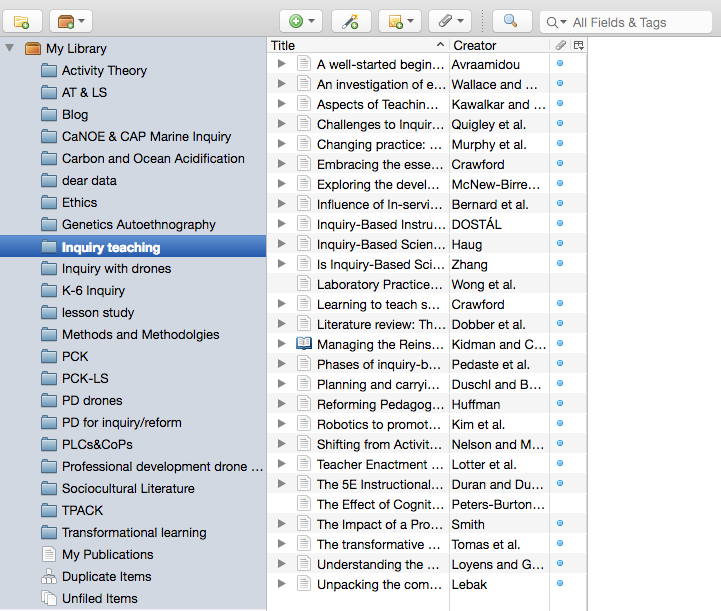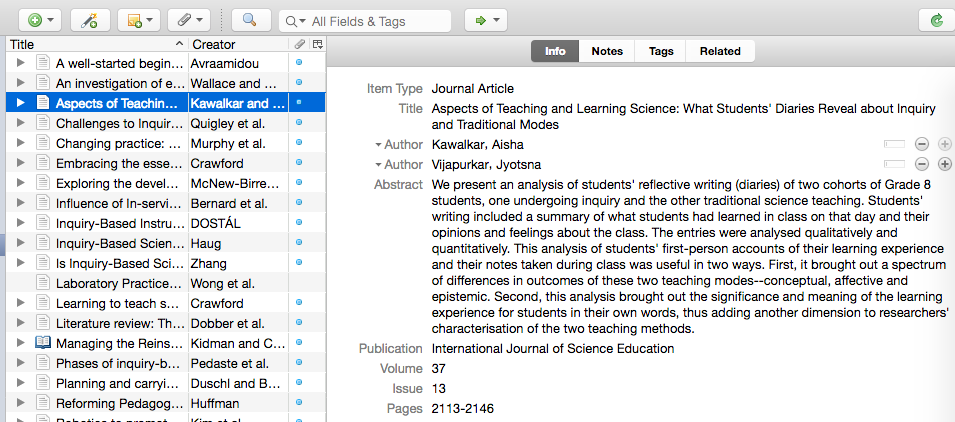My most recent comprehensive exam was twenty-six years ago. In 1992, I successfully completed the Dalhousie University graduate student Admission to Candidacy Exam then forged ahead with my research on salmon respiratory development. My present goal is parallel to this, prepare and complete the Memorial University graduate studies Comprehensive Exam, then commence research towards a dissertation.
Familiarization with your faculty or departments regulations is the first step in preparing for “comps.” Knowledge of the specific regulations sets the rules of engagement for the examination process. The examiners’ function is to determine if your knowledge within your chosen field of study is sufficient to admit you to candidacy. Therefore, making memories during the preparation period is your seminal goal. Presently, there are several new software programs and apps to support your preparation and help address the overwhelming amount of knowledge that must be accumulated.
When I started grad school in the 90’s, there was no Internet, no PDFs, and if I wanted to copy a paper, I would to go into the stacks, drag the journals to the photocopier, then copy the paper. I still find myself thinking that electronic PDFs are a miraculous creation. However, the same technology has produced complications. The Internet has spawned a tremendous number of new journals, e-journals, and countless blogs. This increases the amount of searching and reading required to ensure you address all the important literature within your field.
Within the hard drives of my computer I have thousands of papers – keeping track of these requires an organized system of folders. Here is my process. I save the PDF using the title of the article as the filename (you may choose author – I prefer a more content specific title as a memory device). My folder system contains separate folders for each subject area of research within my dissertation. If a paper fits within more than one subject area, then it is copied to other subject area folders (a benefit of PDFs). Seeing all these PDFs on my hard drive implores the question: How will I synthesize this knowledge for comps?
The challenge of comps is demonstrating a depth and breadth of academic knowledge, in writing and orally, over a short and stressful time period. Preparation is the key to reducing your stress because comps are not comparable to any undergraduate process. As a graduate student you are expected to produce an extensive meta-analysis of the literature within your field, which likely includes several distinct subfields. Recalling these papers and their contents can be difficult unless you use an organizational strategy. A folder system for your PDFs is a good start. However, I would also suggest the use of Zotero (https://www.zotero.org/), for organizing your literature and providing a trustworthy source for your citations and bibliography.
Zotero has the flexibility to set up a folder system (see above image) that mirrors the PDF folder structure of your hard drive. While downloading the PDF from “One Search” or “ProQuest” you can also store useful document information that supports quick citations, organizes your bibliography, and saves the abstract – all with one click of the Zotero browser connector. The important document meta-text, can be sorted by author or title within the designated folder (see the image below).
My favorite Zotero feature is the “Notes” tab (see in Figure 2 and expanded in Figure 3). When you click this tab you can type in text such as an annotated bibliography or important quotes copied from the PDF for citation.
The “Coup de gras” of a paper, and most neglected chore, is adding a bibliography that is style compliant. Producing an APA bibliography, or another style such as MLA, is a simple key command within Zotero. The first step is placing all the Zotero library files of your paper in one folder (simply drag and drop to copy them into a publication folder). While the publication folder is open, hit Shift-Command-C, tab over to your word processor then paste the references – Command-V. Done! While no citation management system is perfect, Zotero is far more accurate than Google Scholar (which is riddled with mistakes!). The flexibility of Zotero allows for tweaking and you can edit any information seen in Figure 2. This level of control over the citations is useful, and I find that editing and adding notes help you remember important details of the paper – required when you study for comps.
I have only scratched the surface for Zotero in this blog. Regardless of your choice, I highly recommend you pick a citation management system and commit to getting all those pesky PDFs organized in folders (and in your brain). My journey for organization continues and I wish you well in preparing for comps!
All the best, Pat